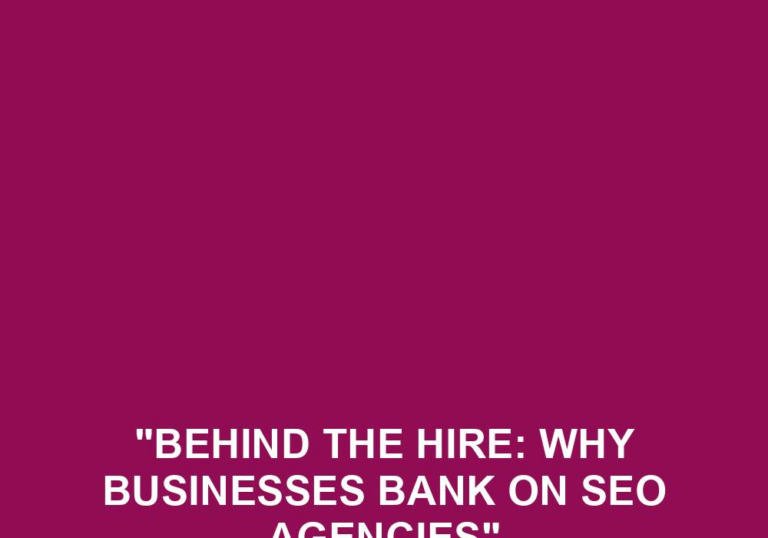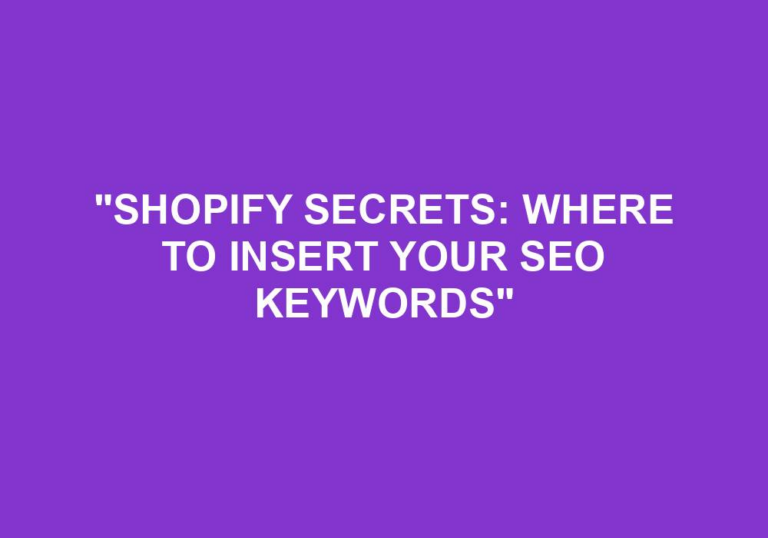Welcome to the ultimate Yoast SEO guide: Seamlessly Adding Your Keywords! If you want to boost your website’s visibility on Google, you’re in the right place. With Yoast SEO, you’ll learn how to optimize your content and make it stand out from the crowd. Let’s dive in and discover the secrets of keyword integration together!
Have you ever wondered how to make Google love your website? Well, it all starts with keywords. In this guide, we’ll show you how to seamlessly incorporate keywords into your content. With Yoast SEO’s user-friendly tools, you’ll be able to fine-tune your website and get the rankings you deserve. So, let’s roll up our sleeves and get ready to optimize!
Picture this: your website soaring up the search engine ranks. Sounds exciting, right? With Yoast SEO by your side, you’ll learn the art of effortlessly adding your keywords. No more guesswork or confusion. We’ll break it down for you in simple terms and equip you with the tools to conquer Google’s algorithms. Get ready to take your website to new heights with Yoast SEO!
Looking to seamlessly add keywords with Yoast SEO? Here’s a quick guide to get you started:
- Install Yoast SEO: Download and activate the Yoast SEO plugin on your WordPress site.
- Access the Plugin: Go to your WordPress dashboard and click on the Yoast SEO plugin.
- Update Your Post: Open the post you want to optimize and scroll down to the Yoast SEO box.
- Add Your Focus Keyword: Enter your target keyword in the “Focus keyword” field.
- Optimize Your Content: Follow Yoast’s recommendations to improve your keyword usage, readability, and more.
By following these steps, you can effectively add keywords to your content using Yoast SEO.
Yoast SEO Guide: Seamlessly Adding Your Keywords
Welcome to the Yoast SEO Guide: Seamlessly Adding Your Keywords. In this comprehensive guide, we will explore how you can effectively use Yoast SEO to optimize your website and boost your search engine rankings. By seamlessly integrating your keywords throughout your content, you’ll be able to attract more organic traffic and improve the visibility of your website. Let’s dive in and discover the power of Yoast SEO for keyword optimization.
The Importance of Keyword Optimization
Keywords are the foundation of search engine optimization. They are the words and phrases that people use when they search for information or products online. By strategically incorporating these keywords into your website content, you can increase your chances of appearing in search engine results pages (SERPs) and attract more relevant traffic to your site.
Keyword optimization involves choosing the right keywords for your target audience and integrating them seamlessly throughout your website. Yoast SEO, a powerful WordPress plugin, provides you with the tools and guidance to easily optimize your content for keywords. Let’s explore the key steps to seamlessly adding your keywords with Yoast SEO.
Understanding Your Target Keywords
Before you can start optimizing your content with Yoast SEO, it’s essential to understand your target keywords. These are the words and phrases that are most relevant to your business or website. Conducting thorough keyword research will help you identify the keywords that your target audience is searching for and those that have a reasonable search volume.
To find your target keywords, start by brainstorming the words and topics that are related to your business. You can also use keyword research tools like Google Keyword Planner, SEMrush, or Moz’s Keyword Explorer to discover relevant keywords and get insights into their search volume and competition level. Once you have a list of target keywords, you can move on to optimizing your content with Yoast SEO.
Optimizing Your Content with Yoast SEO
Yoast SEO makes it incredibly easy to optimize your content for your target keywords. With the plugin installed, you can access the Yoast SEO metabox directly in the WordPress editor for each page or post. Here’s how you can seamlessly add your keywords with Yoast SEO:
- Start by selecting a focus keyword for your page or post. This should be the main keyword that you want to optimize for. Yoast SEO will provide real-time feedback and suggestions as you type in your focus keyword.
- Yoast SEO analyzes your content and provides an SEO analysis, giving you recommendations on how to improve your content’s readability and keyword usage. Follow these suggestions to ensure your content is well-optimized.
- Integrate your focus keyword into essential areas of your content, such as the page title, headings, and meta description. Yoast SEO provides guidance on where and how to include your keyword for optimum impact.
- Ensure your keyword is present in your content naturally and does not look forced or overused. Yoast SEO will alert you if your keyword density is too high or if you’re not using it enough.
- Use Yoast SEO’s readability analysis to improve the overall readability of your content. Pay attention to factors like sentence length, subheading distribution, and use of transition words to enhance the flow of your text.
- Finally, ensure your content has a compelling meta description. This short snippet appears in search engine results and should include your focus keyword and a concise description of your content.
By following these steps and seamlessly integrating your keywords with Yoast SEO, you’ll be well on your way to optimizing your content for search engines and attracting more organic traffic to your website.
Additional Yoast SEO Features for Keyword Optimization
Besides the core functionality of keyword optimization, Yoast SEO offers additional features that can further enhance your keyword strategy. Let’s explore some of these features:
Internal Linking Suggestions
Yoast SEO provides suggestions for internal linking within your content. By strategically linking related articles or pages on your website, you can improve user navigation and help search engines understand the connection between your content. This can have a positive impact on your overall SEO efforts.
Redirect Manager
The Redirect Manager feature in Yoast SEO allows you to easily manage and redirect outdated or broken links on your website. By redirecting these links to relevant pages, you can ensure a smooth user experience and prevent any negative impact on your SEO rankings.
XML Sitemaps
Yoast SEO automatically generates XML sitemaps for your website, making it easier for search engines to crawl and index your pages. This feature ensures that search engines can easily find and understand your website structure, helping improve your overall visibility in search results.
Yoast SEO: Your Key to Effective Keyword Optimization
Optimizing your website for keywords is crucial for improving your search engine rankings and attracting organic traffic. Yoast SEO is a powerful tool that provides you with the guidance and features to seamlessly integrate your keywords into your content. By following the steps and utilizing Yoast SEO’s additional features, you can enhance your keyword optimization strategy and improve your website’s visibility online. Start using Yoast SEO today and unlock the full potential of your keywords!
Key Takeaways: Yoast SEO Guide – Seamlessly Adding Your Keywords
- Adding keywords to your content can improve your website’s search engine optimization.
- Yoast SEO provides a user-friendly guide for seamlessly incorporating keywords into your content.
- Using HTML order snippets can help structure your content and optimize it for search engines.
- By following Yoast SEO’s guidelines, you can create content that is both reader-friendly and search engine-friendly.
- Remember, effectively utilizing keywords is just one aspect of optimizing your website for SEO.
Frequently Asked Questions
Are you looking to optimize your website for better visibility on search engines? Here are some commonly asked questions about seamlessly adding your keywords using the Yoast SEO Guide.
1. How important are keywords in SEO?
Keywords play a crucial role in SEO as they help search engines understand the content of your website. By strategically incorporating relevant keywords into your website’s content, meta tags, and headings, search engines can better rank your site for relevant search queries. However, it’s essential to avoid keyword stuffing, as it can lead to penalties from search engines.
Instead, focus on using keywords naturally and organically within your content, ensuring they are relevant to your website’s topic and provide value to your readers. Yoast SEO Guide can assist you in identifying and optimizing the right keywords for your website’s SEO success.
2. How can Yoast SEO help with seamlessly adding keywords?
Yoast SEO is a powerful plugin for WordPress websites that provides a range of features to optimize your website for search engines. One of its key functionalities is its ability to analyze your content and provide recommendations for keyword optimization.
Using Yoast SEO, you can easily enter your target keywords, and the plugin will evaluate your content to ensure proper keyword placement and density. The plugin also provides real-time feedback, offering suggestions on how to improve your content’s SEO. With Yoast SEO, you can seamlessly integrate keywords into your website to improve its visibility and search engine rankings.
3. Should I only focus on exact match keywords?
While exact match keywords can be effective, it’s important to adopt a broader approach when it comes to keyword optimization. Instead of solely focusing on exact match keywords, consider using a combination of related or long-tail keywords that align with your content. This approach not only helps you target a wider range of search queries but also makes your content more natural and engaging for readers.
When using Yoast SEO, it allows you to optimize for multiple keywords, giving you the flexibility to reach a broader audience. The plugin will guide you on how to seamlessly add variations of your primary keyword, ensuring your content remains relevant, informative, and optimized for search engines.
4. Can I rely solely on Yoast SEO for keyword research?
While Yoast SEO provides valuable insights and recommendations for keyword optimization, it’s always recommended to perform comprehensive keyword research using additional tools or resources. Yoast SEO can help you analyze and optimize your content for specific keywords, but it may not provide an exhaustive list of all relevant keywords for your industry or niche.
Use Yoast SEO as a starting point and leverage other keyword research tools like Google Keyword Planner, SEMrush, or Moz’s Keyword Explorer to discover new keywords and evaluate their search volume and competitiveness. By combining the power of Yoast SEO with other keyword research tools, you can ensure a more comprehensive keyword strategy for your website.
5. How can I track the effectiveness of my keyword optimization efforts?
Tracking the effectiveness of your keyword optimization efforts is crucial to understanding what’s working and what needs improvement. One way to track your keyword performance is by using Google Analytics. By setting up goals and monitoring organic search traffic, you can gain insights into which keywords are driving the most traffic and conversions.
Additionally, Yoast SEO provides built-in features to help you track your SEO progress. The plugin offers a traffic light system that indicates the optimization level of your content for the target keywords. It also provides an XML sitemap that helps search engines find and index your pages. By regularly monitoring these metrics and making adjustments as needed, you can ensure your keyword optimization efforts are yielding positive results.
Summary
Adding keywords to your website can help improve its visibility on search engines. Start by researching relevant keywords, then strategically place them in your content. Use the Yoast SEO plugin to optimize your website and ensure your keywords are seamlessly integrated. Remember to write naturally and focus on creating valuable content for your audience. By following these steps, you’ll be on your way to boosting your website’s search engine rankings.
It’s important to note that keywords are just one aspect of SEO. Other factors like quality backlinks and mobile-friendly design also influence your website’s performance. So, continue learning about SEO best practices and stay up-to-date with changes in search engine algorithms. With consistent effort and optimization, your website will see improved visibility and organic traffic.