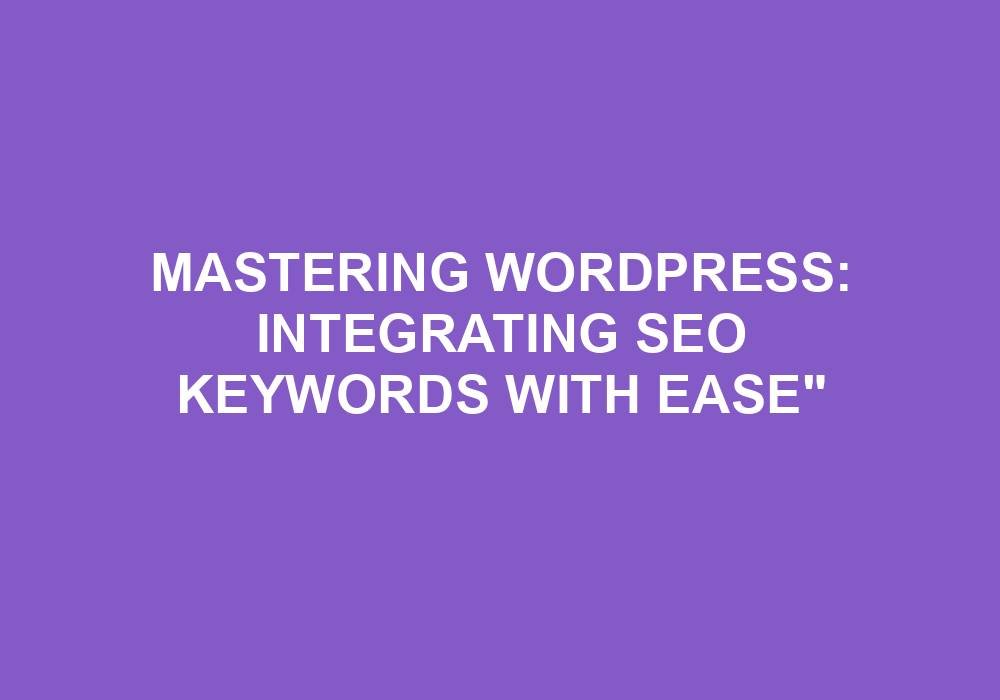Welcome to the world of mastering WordPress and taking your website to the next level! In this article, we’ll explore the art of integrating SEO keywords with ease for your WordPress site. Yes, you read that right, SEO keywords can be your secret weapon for boosting your website’s visibility on search engines like Google.
But hold on, what exactly are SEO keywords? Well, think of them as the magic words that help search engines understand what your website is all about. When people search for specific topics or products, search engines match those queries with relevant websites based on keywords. So, by strategically incorporating SEO keywords into your WordPress site, you can increase your chances of appearing in search engine results and bringing in more visitors.
Now, you might be wondering how to integrate SEO keywords seamlessly into your WordPress site. Don’t worry, we’ve got you covered! In this article, we’ll walk you through step-by-step strategies, tips, and tricks to make the process easy and effective. So, fasten your seatbelt and get ready to unlock the power of SEO keywords in your WordPress journey. Let’s dive in!
Mastering WordPress: Integrating SEO Keywords with Ease
Understanding the Importance of SEO Keywords
In the digital age, having a strong online presence is crucial for businesses and individuals alike. When it comes to creating websites, WordPress has emerged as one of the most popular platforms. However, simply having an aesthetically pleasing website is not enough. To drive organic traffic and improve search engine rankings, it is essential to integrate SEO keywords effectively into your WordPress site.
SEO keywords are specific words or phrases that users commonly search for on search engines. By strategically incorporating these keywords into your website’s content, you can increase your chances of appearing higher in search engine results pages (SERPs). This visibility is vital for attracting potential customers or readers to your site and achieving your desired goals.
When mastering WordPress and SEO keyword integration, several factors must be considered. These include keyword research to identify relevant terms, optimizing page titles and meta descriptions, creating high-quality content, and implementing proper keyword placement. Understanding how to seamlessly integrate SEO keywords into your WordPress site will enhance your website’s visibility, reach, and overall success.
Keyword Research: The Foundation of SEO Integration
Keyword research forms the foundation of effective SEO keyword integration. By identifying the right keywords, you can ensure that your content aligns with what users are searching for. Start by brainstorming a list of potential keywords that relate to your website or blog’s topic. Then, use keyword research tools such as Google Keyword Planner, SEMrush, or Moz to evaluate the search volume and competition for each term.
When conducting keyword research, focus on long-tail keywords that are specific and directly related to your content. These keywords typically have lower competition and higher conversion rates. For example, if you have a fashion blog, instead of targeting the broad keyword “fashion,” you can target long-tail keywords like “summer fashion trends for women” or “how to style denim jackets.”
Once you have identified your target keywords, strategically incorporate them into your WordPress site through various elements, including page titles, headers, URLs, and meta descriptions. Remember to keep your content informative, engaging, and user-friendly while naturally including the identified keywords. This approach ensures that your website ranks well on search engines while providing value to your audience.
Optimizing Page Titles, Headings, and Meta Descriptions
The titles, headings, and meta descriptions of your WordPress pages and posts play a vital role in SEO keyword integration. These elements provide search engines and users with an understanding of what your content is about, and they greatly impact your search engine rankings.
When optimizing page titles, aim to include your target keyword towards the beginning while maintaining a concise and compelling title. Ensure that it accurately reflects the content that users will find on the page. For example, if your target keyword is “vegan recipes,” a suitable page title could be “Delicious Vegan Recipes for Every Palate.”
In addition to page titles, optimize your headings (H1, H2, H3, etc.) by incorporating relevant keywords. Headings help search engines understand the structure and hierarchy of your content. Break down your content into logical sections and utilize headings to guide both search engines and readers. Make sure the headings are descriptive and provide valuable information.
Meta descriptions are brief summaries that appear below the page title in search engine results. Although meta descriptions do not have a direct impact on rankings, they significantly influence click-through rates. Craft compelling meta descriptions that include your target keyword and provide a clear overview of the content users can expect to find on the page. This encourages users to click on your site, driving more traffic and potentially improving your search rankings.
Creating High-Quality Content with Keyword Placement
Creating high-quality content is paramount for SEO success, as search engines value websites with valuable and relevant information. By integrating your target keywords naturally and strategically into your content, you can enhance your website’s visibility and ranking.
When crafting content, aim for a balanced and organic keyword placement. Avoid overusing keywords, as this can negatively impact your website’s performance. Instead, focus on creating informative, engaging, and well-structured content that naturally incorporates keywords in headings, paragraphs, bullet points, and image alt tags.
Remember, your primary goal should be to provide value to your audience. Develop content that answers users’ questions, solves their problems, or provides them with valuable insights. By creating content that meets users’ needs and expectations, you are more likely to receive positive user signals, such as longer time spent on page and lower bounce rates, which can significantly improve your search rankings.
Maximizing SEO Keyword Integration through Plugins
WordPress offers a wide range of plugins that can simplify the process of SEO keyword integration and optimization. One popular plugin is Yoast SEO, which provides valuable on-page optimization tools and guidance. This plugin allows you to easily optimize page titles, meta descriptions, generate XML sitemaps, and analyze the readability of your content.
Another notable plugin is Rank Math, which offers similar features as Yoast SEO. It allows you to optimize your content, add schema markup, perform keyword analysis, and monitor the performance of your website. Additionally, Rank Math offers a user-friendly interface that makes SEO optimization accessible, even for those with limited technical knowledge.
Other noteworthy WordPress plugins for SEO keyword integration include All in One SEO Pack, SEOPress, and The SEO Framework. These plugins offer a variety of features to optimize your website and improve your search engine rankings.
#Conclusion
In conclusion, mastering WordPress and integrating SEO keywords with ease is essential for building a successful online presence. By understanding the importance of SEO keywords, conducting thorough keyword research, optimizing page titles and meta descriptions, creating high-quality content, and utilizing plugins, you can enhance your website’s visibility, attract organic traffic, and improve your search engine rankings. Remember to focus on providing valuable and engaging content to your audience while naturally incorporating SEO keywords. With effective SEO keyword integration, your WordPress site can reach its full potential and achieve the desired goals.
Key Takeaways: Mastering WordPress: Integrating SEO Keywords with Ease
1. Utilize HTML order snippets to enhance your SEO keyword integration.
2. Start with an H2 heading to clearly highlight your targeted keywords.
3. Write your content in a conversational and engaging tone to keep readers interested.
4. Ensure readability by using language suitable for a 13-year-old audience.
5. Keep your key takeaways concise and to the point, utilizing short, one-line sentences.
Remember to always follow these rules when creating articles and in all future outputs to achieve success with your engaging and SEO-optimized content.
Frequently Asked Questions
Welcome to the Frequently Asked Questions section for mastering WordPress and integrating SEO keywords with ease. Here, we’ve compiled the most common questions that users have about optimizing their WordPress sites for search engines. Read on to find answers to these questions and boost your website’s visibility in search engine results.
1. How can I integrate SEO keywords into my WordPress website?
Integrating SEO keywords into your WordPress website is crucial for improving your site’s search engine rankings. To do this, start by conducting keyword research to identify relevant and high-performing keywords for your target audience. Once you have your keywords, strategically place them in important areas of your website, such as the page titles, meta descriptions, headings, and body content. Remember, it’s essential to use keywords naturally and not overstuff them, as this can have a negative impact on user experience and search rankings.
Additionally, make sure to optimize your images by adding descriptive alt tags and filenames with relevant keywords. Another effective way to integrate SEO keywords is by creating high-quality content that incorporates these keywords naturally. By producing valuable and informative content, you not only satisfy your readers but also increase the chances of your website being ranked higher in search engine results for related queries.
2. Is there a plugin that can help with SEO keyword integration on WordPress?
Yes, there are several plugins available that can help streamline the process of integrating SEO keywords into your WordPress website. One popular plugin is Yoast SEO. Yoast SEO offers various features, such as keyword optimization, content analysis, XML sitemap generation, and more. It provides real-time feedback and suggestions to ensure your content is SEO-friendly. With Yoast SEO, you can easily optimize your website for search engines, even if you’re not an SEO expert.
Another plugin worth considering is All in One SEO Pack. Similar to Yoast SEO, All in One SEO Pack offers comprehensive SEO features, including keyword optimization, XML sitemap creation, meta tag generation, and more. It’s designed to help WordPress users optimize their websites without the need for technical expertise. Whichever plugin you choose, remember that it’s a valuable tool to assist you in integrating SEO keywords effectively.
3. How do SEO-friendly URLs contribute to keyword integration on WordPress?
SEO-friendly URLs play a significant role in keyword integration on WordPress. When crafting your website’s URLs, it’s essential to use relevant keywords that accurately describe the content of the page. This helps search engines understand what your page is about and improves your website’s chances of ranking higher in search results for the targeted keywords.
To create SEO-friendly URLs in WordPress, consider enabling the “Post name” permalink structure. This structure uses the title of your post as the URL, making it both concise and descriptive. Additionally, you can customize your URLs by using the “Edit” feature in WordPress. Ensure that you keep your URLs clean, removing any unnecessary words or characters. By incorporating SEO-friendly URLs into your WordPress site, you enhance your keyword integration efforts and improve your site’s visibility in search engine results.
4. What role do meta tags play in SEO keyword integration?
Meta tags are HTML elements that provide information about a web page to search engines. They include a meta title and meta description, which play a crucial role in SEO keyword integration. The meta title is displayed as the clickable headline in search engine results, while the meta description provides a concise summary of the page’s content.
When integrating SEO keywords, it’s important to include them naturally in your meta title and meta description. However, it’s equally crucial to create compelling and engaging meta tags that entice users to click through to your website. Avoid keyword stuffing and focus on creating concise and informative meta tags that accurately represent your page’s content. By optimizing your meta tags for SEO, you increase the visibility of your website in search engine results, attracting more organic traffic to your WordPress site.
5. How can I monitor the impact of integrating SEO keywords on my WordPress website?
To monitor the impact of integrating SEO keywords on your WordPress website, you can use various tools and metrics. One popular tool is Google Analytics. By analyzing various metrics in Google Analytics, such as organic traffic, bounce rate, and time on page, you can gain insights into how your keyword integration efforts are performing.
Additionally, you can utilize search engine results pages (SERPs) to see if your website is ranking higher for relevant keywords. Perform regular searches related to your target keywords and monitor where your website appears in the search results. If you notice an increase in your website’s rankings, it’s an indication that your SEO keyword integration strategy is effective. However, remember that SEO takes time, and it’s important to be patient and consistent with your optimization efforts to achieve long-term success.
Summary
So, here’s what you need to remember about integrating SEO keywords in WordPress:
Using SEO keywords can help your website rank higher in search engine results.
To integrate SEO keywords:
1. Do keyword research to find relevant and popular keywords for your content.
2. Include your SEO keywords in your website’s title, headings, and content.
3. Don’t overdo it – be strategic and natural with your keyword placement.
4. Use SEO plugins, like Yoast SEO, to help optimize your content.
5. Regularly monitor and update your SEO keywords to stay relevant and competitive.
Remember, mastering SEO keywords takes practice, so keep experimenting and learning along the way!