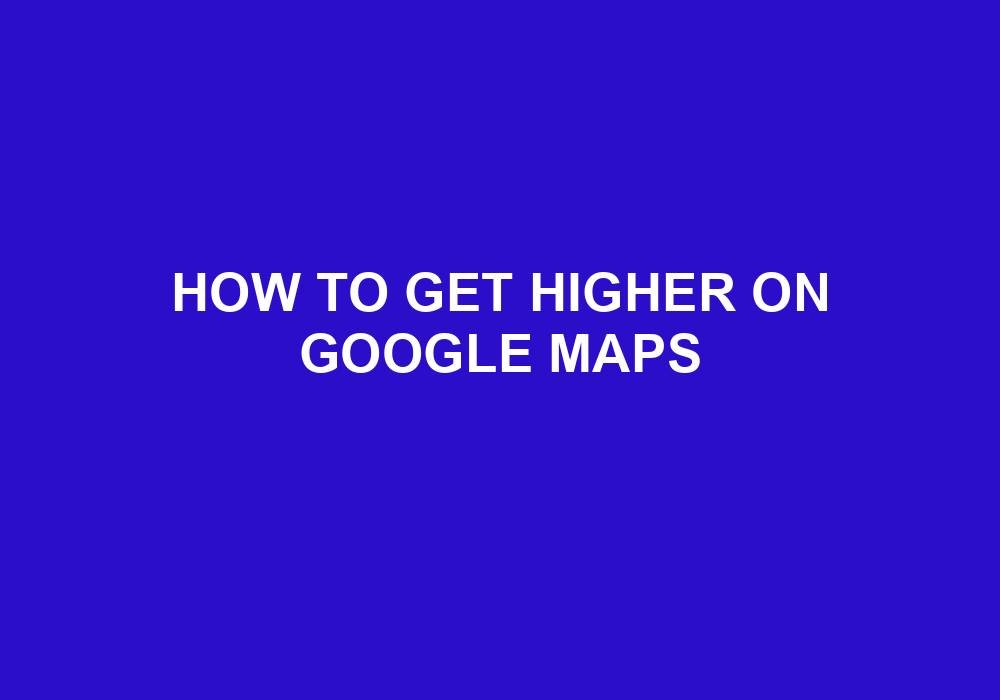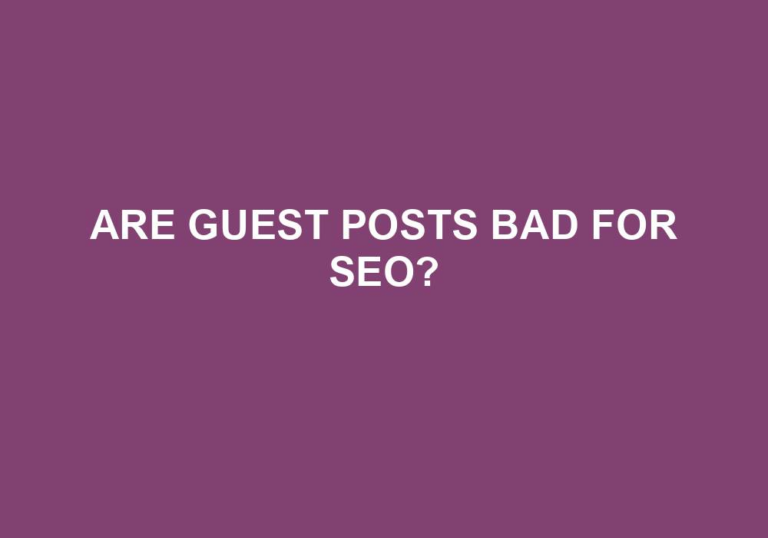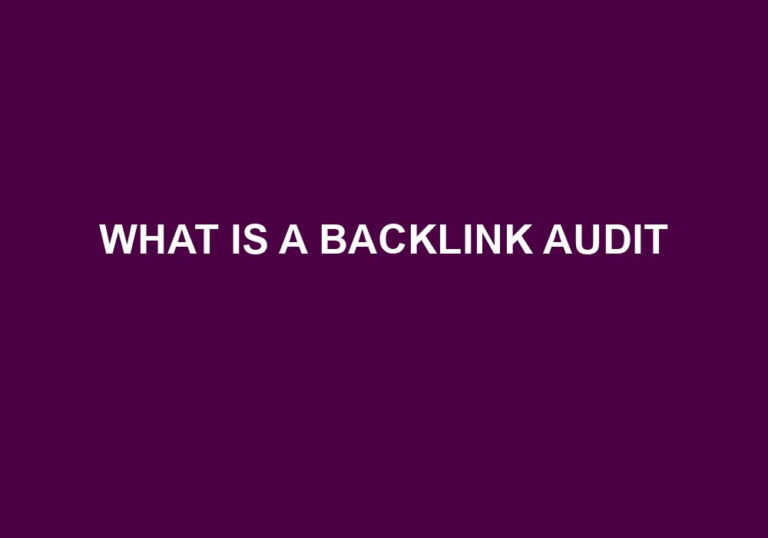In today’s digital age, having a strong online presence is essential for any business looking to thrive. And when it comes to local businesses, there’s no better platform than Google Maps. Whether you’re a restaurant, a retail store, or a service provider, appearing higher on Google Maps can significantly impact your visibility and attract more potential customers. But how exactly can you achieve this coveted spot? In this guide, we’ll delve into the intricacies of getting higher on Google Maps and equip you with the knowledge and strategies necessary to boost your rankings and dominate the local search results.
Picture this: you’re a local coffee shop owner, and you want to ensure that when people in your area search for “best coffee near me,” your establishment is the first one they see on Google Maps. By making some smart moves and implementing effective techniques, you can make this a reality. From optimizing your Google My Business profile to leveraging customer reviews and building local citations, there are several tactics that can push you higher up the ranks and increase your chances of being discovered by locals and tourists alike. So, if you’re ready to take your business to new heights and harness the power of Google Maps, let’s dive right in and uncover the secrets to getting noticed in the digital world.
- Ensure your business information is accurate and up to date.
- Claim and verify your Google My Business listing.
- Optimize your listing with relevant keywords and high-quality photos.
- Encourage customers to leave positive reviews.
- Build a strong online presence through social media and website optimization.
- Engage with customers by responding to reviews and questions promptly.
How to Get Higher on Google Maps
Google Maps is a powerful tool that can greatly benefit businesses by increasing their online visibility and attracting more customers. If you want to improve your ranking on Google Maps and increase your chances of being found by potential customers, here are some effective strategies you can implement.
1. Optimize Your Google My Business Listing
One of the most important steps in getting higher on Google Maps is to optimize your Google My Business listing. This involves providing accurate and detailed information about your business, including your address, phone number, website, and business hours. Make sure to choose the right categories that accurately represent your business and use high-quality images to showcase your products or services.
In addition, encourage your customers to leave reviews on your Google My Business listing. Positive reviews can have a significant impact on your ranking, so it’s essential to provide excellent customer service and actively engage with your customers to encourage them to leave feedback.
2. Improve Your Website’s Local SEO
Another crucial factor in getting higher on Google Maps is to optimize your website for local SEO. Start by including your business name, address, and phone number (NAP) on every page of your website. This information should be consistent with the details provided in your Google My Business listing.
Additionally, create location-specific content on your website to target local keywords. This can include blog posts, landing pages, or service pages that focus on specific areas or neighborhoods you serve. Incorporate these keywords naturally into your content, meta tags, and image alt tags to improve your website’s visibility on Google Maps.
3. Build Citations and Local Backlinks
Citations and local backlinks are essential for improving your ranking on Google Maps. Citations are online mentions of your business name, address, and phone number on other websites, directories, and social media platforms. Ensure that your NAP information is consistent across all citations to avoid confusion and improve your credibility.
Furthermore, actively seek out opportunities to build local backlinks to your website. This can be done by reaching out to local influencers, sponsoring local events, or partnering with other businesses in your area. The more high-quality backlinks you have, the more authority you’ll gain in the eyes of Google, positively impacting your ranking on Google Maps.
4. Engage with Your Customers
Engaging with your customers is not only crucial for building a strong customer base but also for improving your ranking on Google Maps. Encourage your customers to leave reviews and respond to both positive and negative feedback promptly. This shows that you value their opinions and are actively involved in providing a great customer experience.
In addition to reviews, utilize Google Posts to share updates, special offers, and events with your customers. These posts appear directly on your Google My Business listing and can help attract more attention and engagement from potential customers.
5. Monitor and Analyze Your Performance
Lastly, regularly monitor and analyze your performance on Google Maps to identify areas for improvement. Use Google Analytics to track website traffic, user behavior, and conversions originating from Google Maps. Pay attention to the keywords that are driving traffic to your website and adjust your local SEO strategy accordingly.
Additionally, monitor your ranking on Google Maps and compare it to your competitors. This will help you identify trends, understand what is working, and make informed decisions to continuously improve your visibility.
6. Stay Up to Date with Google’s Guidelines
Google regularly updates its guidelines for businesses on Google Maps, so it’s essential to stay informed and comply with these guidelines. Familiarize yourself with the latest recommendations and best practices to ensure that you are following Google’s rules and maximizing your chances of getting higher on Google Maps.
By implementing these strategies and staying proactive in managing your online presence, you can significantly improve your ranking on Google Maps and attract more customers to your business.
Frequently Asked Questions
Here are some commonly asked questions about how to get higher on Google Maps:
How can I improve my ranking on Google Maps?
To improve your ranking on Google Maps, you can take the following steps:
1. Optimize your Google My Business listing: Ensure that your business information is accurate, complete, and up-to-date. Add relevant keywords and high-quality images.
2. Get more positive reviews: Encourage your customers to leave reviews on your Google My Business page. Respond to reviews, both positive and negative, to show engagement and improve your online reputation.
Does having a website help with Google Maps ranking?
Yes, having a website can positively impact your Google Maps ranking. By having a website, you can provide additional information about your business, such as services, products, and contact details. You can also optimize your website for local SEO, which can further improve your visibility on Google Maps.
Make sure to include relevant keywords, local business schema markup, and accurate location information on your website to enhance your chances of ranking higher on Google Maps.
How important are online reviews for Google Maps ranking?
Online reviews play a significant role in Google Maps ranking. Positive reviews indicate that your business is trustworthy, reliable, and provides a good customer experience. Google takes into account the quantity, quality, and recency of reviews when determining the ranking of businesses on Google Maps.
Encourage your customers to leave reviews, respond to them promptly, and address any negative feedback constructively to improve your Google Maps ranking.
What is the significance of local citations for Google Maps ranking?
Local citations are references to your business’s name, address, and phone number (NAP) on other websites, directories, or platforms. These citations help search engines verify the accuracy and legitimacy of your business information, which can positively impact your Google Maps ranking.
Ensure that your NAP is consistent across all online platforms, including your website, social media profiles, and other directories. Acquire high-quality local citations from reputable sources to improve your visibility on Google Maps.
Is it necessary to have a physical location to rank on Google Maps?
While having a physical location can certainly boost your chances of ranking higher on Google Maps, it is not always necessary. Google Maps also considers virtual offices, service-area businesses, and businesses without a storefront.
If you don’t have a physical location, make sure to specify your service area and provide accurate contact information on your Google My Business listing. Additionally, optimize your online presence and local SEO strategies to improve your visibility on Google Maps.
In conclusion, achieving a higher ranking on Google Maps is crucial for businesses seeking to increase their online visibility and attract more customers. By implementing the strategies outlined in this article, such as optimizing your Google My Business profile, generating positive reviews, and utilizing relevant keywords, you can significantly improve your chances of appearing at the top of local search results. Remember to consistently monitor and update your profile, as Google’s algorithms are constantly evolving. While it may require some time and effort, the benefits of a higher Google Maps ranking are well worth it, as it can ultimately lead to increased website traffic, higher conversion rates, and greater success for your business.
In this digital age, having a strong online presence is paramount, and Google Maps is an integral part of that equation. By following the tips and techniques discussed in this article, you can position your business as a prominent player in your local market and stay ahead of the competition. Remember to prioritize customer satisfaction and engagement, as positive reviews and ratings not only elevate your ranking but also instill trust and credibility in potential customers. With dedication and consistent effort, you can navigate the world of Google Maps and propel your business to new heights.