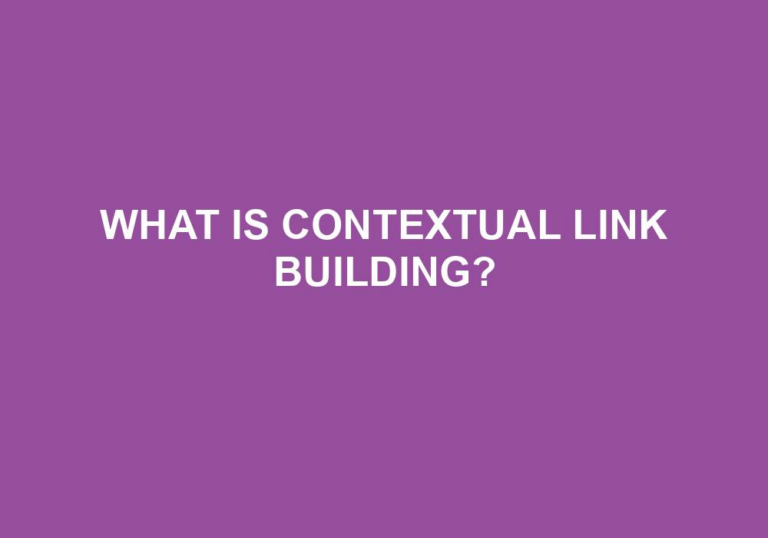In today’s digital landscape, backlinks play a crucial role in the success of any website. They are seen as a vote of confidence from other websites, boosting your site’s authority and search engine rankings. However, not all backlinks are created equal. Some may actually be toxic, harming your website’s reputation and sabotaging your efforts to climb up the search engine results pages. But fear not! In this guide, we will delve into the world of toxic backlinks and equip you with the knowledge and tools necessary to identify and eliminate them, ensuring a healthy and thriving online presence.
Uncovering toxic backlinks can be a daunting task, especially for website owners who are not well-versed in search engine optimization (SEO). Yet, it is a task that cannot be ignored if you want your website to flourish in the digital realm. Whether you have noticed a decline in your site’s rankings or simply want to proactively safeguard your online reputation, understanding how to find toxic backlinks is an essential skill. So, join us as we embark on this journey to unveil the secrets of identifying and removing toxic backlinks, empowering you to take control of your website’s destiny and pave the way to online success.
- Start by using a backlink analysis tool like Ahrefs or Moz.
- Analyze the backlink profile of your website.
- Look for links from low-quality or spammy websites.
- Check for excessive anchor text optimization or irrelevant links.
- Identify links from websites with a high spam score.
- Compile a list of toxic backlinks and create a disavow file.
- Submit the disavow file to Google using the Disavow Tool.
How to Find Toxic Backlinks: A Step-by-Step Guide
In the world of search engine optimization (SEO), backlinks play a crucial role in determining the authority and visibility of a website. However, not all backlinks are created equal. Some backlinks can actually harm your website’s ranking and reputation. These are known as toxic backlinks. In this step-by-step guide, we will walk you through the process of identifying and removing toxic backlinks to ensure the health and success of your website.
Step 1: Conduct a Backlink Audit
The first step in finding toxic backlinks is to conduct a comprehensive backlink audit. There are several tools available that can help you analyze your backlink profile and identify potential toxic links. One popular tool is Google Search Console. This tool allows you to view all the backlinks pointing to your website and provides valuable insights into their quality and relevance.
When conducting a backlink audit, pay close attention to the following factors:
- The number of backlinks: A sudden surge in backlinks can be a red flag, especially if they are coming from low-quality websites.
- Anchor text diversity: If a large number of backlinks have the exact same anchor text, it could indicate an unnatural link-building strategy.
- Relevance and authority of linking domains: Backlinks from reputable and relevant websites are generally considered positive, while links from spammy or unrelated sites are a cause for concern.
Step 2: Analyze Backlink Quality
Once you have identified the backlinks pointing to your website, it’s time to assess their quality. Look for signs of toxic backlinks, such as:
- Links from link farms or private blog networks (PBNs): These are networks of websites created solely for the purpose of building backlinks.
- Poorly written or irrelevant anchor text: Backlinks with anchor text that is unrelated to your website’s content can be a warning sign.
- Links from websites with a high spam score: Many SEO tools provide a spam score for each linking domain, indicating the likelihood of it being a spammy website.
Make a list of all the toxic backlinks you have identified during the analysis. This will help you in the next step when it comes to removing them from your backlink profile.
Step 3: Remove or Disavow Toxic Backlinks
Now that you have identified the toxic backlinks, it’s time to take action and remove them from your backlink profile. Start by reaching out to the webmasters of the linking domains and politely ask them to remove the backlinks. Provide them with the necessary information, such as the URL of the toxic backlink and the reason for your request.
If you encounter difficulties in getting the toxic backlinks removed, you can use the Google Disavow Tool. This tool allows you to submit a list of URLs or domains that you want Google to ignore when assessing your website’s backlink profile. However, use this tool with caution, as it should only be used as a last resort.
Regularly monitor your backlink profile and repeat the process of identifying and removing toxic backlinks to keep your website healthy and optimized for search engines.
Frequently Asked Questions
In this section, we will answer some frequently asked questions about how to find toxic backlinks.
What are toxic backlinks?
Toxic backlinks are links from external websites that can harm your website’s search engine rankings. These links are usually of low quality, coming from spammy or irrelevant websites, and can be detected by search engines as unnatural or manipulative. Having too many toxic backlinks can result in penalties or even the complete removal of your website from search engine results.
It is important to regularly monitor and identify toxic backlinks pointing to your website in order to maintain a healthy backlink profile and protect your site’s search engine rankings.
Why should I find toxic backlinks?
Identifying toxic backlinks is crucial for maintaining a strong and healthy backlink profile. Toxic backlinks can have a negative impact on your website’s search engine rankings, leading to decreased organic traffic and visibility. By finding and removing toxic backlinks, you can improve your website’s overall SEO performance and protect it from potential penalties imposed by search engines.
Regularly monitoring and removing toxic backlinks also helps to ensure that your website is not associated with spammy or irrelevant websites, maintaining its reputation and credibility in the eyes of both search engines and users.
How can I find toxic backlinks?
There are several methods you can use to find toxic backlinks pointing to your website:
1. Use a backlink analysis tool: There are various online tools available that can analyze your website’s backlink profile and identify toxic backlinks. These tools provide detailed reports and metrics to help you pinpoint and evaluate toxic links.
2. Check your Google Search Console: Google Search Console provides a list of external links pointing to your website. By analyzing this list, you can identify any suspicious or irrelevant links that may be toxic.
3. Monitor your website’s referral traffic: Regularly review your website’s referral traffic to identify any suspicious or spammy websites that are linking to your site. These websites may be potential sources of toxic backlinks.
By using a combination of these methods, you can effectively find and identify toxic backlinks that need to be removed or disavowed.
What should I do with toxic backlinks?
Once you have identified toxic backlinks pointing to your website, there are several actions you can take:
1. Contact website owners: Reach out to the owners of the websites hosting the toxic backlinks and request them to remove the links. Provide clear evidence of the toxic nature of the links and explain why they are harmful to your website.
2. Disavow the toxic backlinks: If you are unable to get the toxic backlinks removed manually, you can use the Google Disavow Tool to disavow them. This tells search engines to ignore those backlinks when evaluating your website’s ranking.
3. Regularly monitor your backlink profile: Continuously monitor your backlink profile to ensure that new toxic backlinks don’t appear in the future. Regularly reviewing and removing toxic backlinks is essential for maintaining a healthy website.
How often should I check for toxic backlinks?
It is recommended to regularly check for toxic backlinks to ensure the health of your website’s backlink profile. The frequency of these checks depends on various factors, such as the size of your website, the number of backlinks, and the competitiveness of your industry.
As a general guideline, it is recommended to check for toxic backlinks at least once every few months. However, if you notice a sudden drop in search engine rankings or suspect that your website has been targeted by negative SEO, it is advisable to check for toxic backlinks immediately.
Regularly monitoring and removing toxic backlinks is an ongoing process that helps to maintain the integrity and authority of your website in the eyes of search engines.
In conclusion, the identification and removal of toxic backlinks is an essential task for any website owner or digital marketer. By understanding the negative impact these links can have on search engine rankings and overall online reputation, we can take proactive steps to ensure the health and success of our websites. Through the use of various tools and techniques, such as backlink audits and monitoring, we can effectively pinpoint and eliminate toxic backlinks that may be hindering our online presence.
It is important to remember that finding toxic backlinks is an ongoing process. As search engine algorithms evolve and new spamming techniques emerge, it is crucial to stay vigilant and regularly assess our backlink profiles. By staying informed and keeping up with the latest industry practices, we can safeguard our websites from the harmful effects of toxic backlinks.
In conclusion, the journey to finding toxic backlinks may seem daunting at first, but with the right knowledge and tools, it becomes an opportunity for growth and improvement. By actively managing and removing toxic backlinks, we can improve our website’s visibility, credibility, and overall performance in the digital landscape. So let’s dive in, embrace the challenge, and take the necessary steps to ensure our online success.